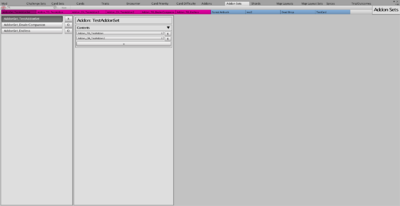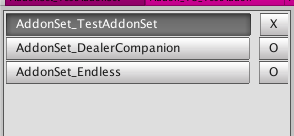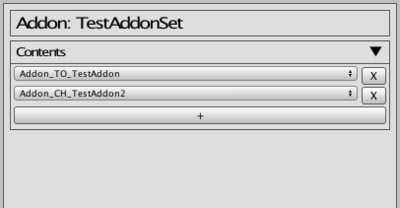Addon Sets Tab: Difference between revisions
Jump to navigation
Jump to search
Cheeseness (talk | contribs) (Created page with "=Description= 400px|thumb|right|The Addon Sets tab. The Addon Sets Tab allows for Addon Sets to be created, removed or copied. <br clear=all>...") |
(No difference)
|
Latest revision as of 05:51, 17 September 2018
Description
The Addon Sets Tab allows for Addon Sets to be created, removed or copied.
Toolbar
- Name Display Mode
- Does nothing?
- Search Bar
- Filters the Addon Sets List to items that match the entered search terms. Keep in mind that this respects the Name Display Mode.
- New
- Creates a new Addon Set named with whatever has been entered into the Search Bar.
Addon Sets List
The Addon Sets List panel shows the Addon Sets available to be edited or copied.
Addon Set Details
Addons can be added by clicking the wide + button, and removed by clicking the X button next to each item in the list.