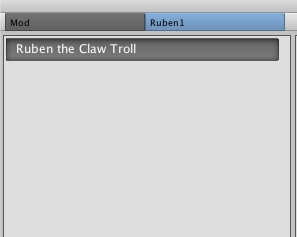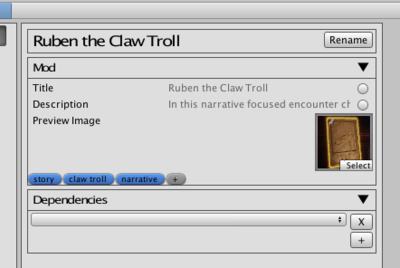Mod Tab: Difference between revisions
Jump to navigation
Jump to search
Cheeseness (talk | contribs) No edit summary |
Cheeseness (talk | contribs) No edit summary |
||
| Line 1: | Line 1: | ||
=Description= | =Description= | ||
[[File:Mod_tab.png|400px|thumb|right|The Mod tab]]The mod tab displays and allows configuration of a mod's settings. | [[File:Mod_tab.png|400px|thumb|right|The Mod tab]] | ||
The mod tab displays and allows configuration of a mod's settings. | |||
<br clear=all> | <br clear=all> | ||
=Mod List= | =Mod List= | ||
[[File:Mod_list.png|400px|thumb|right|The Mod list]]The Mod List shows mods in the current Unity project. By default, a single mod is in the HoF2 modding SDK project. This can not be removed, and no additional mods can be added. | [[File:Mod_list.png|400px|thumb|right|The Mod list]] | ||
The Mod List shows mods in the current Unity project. By default, a single mod is in the HoF2 modding SDK project. This can not be removed, and no additional mods can be added. | |||
<br clear=all> | <br clear=all> | ||
=Mod Properties Panel= | =Mod Properties Panel= | ||
[[File:Mod_details.png|400px|thumb|right|The Mod Properties panel]]The Mod Properties panel allows a mod's details to be viewed and edited. | [[File:Mod_details.png|400px|thumb|right|The Mod Properties panel]] | ||
The Mod Properties panel allows a mod's details to be viewed and edited. | |||
;''Mod name'' | ;''Mod name'' | ||
Revision as of 21:58, 14 September 2018
Description
The mod tab displays and allows configuration of a mod's settings.
Mod List
The Mod List shows mods in the current Unity project. By default, a single mod is in the HoF2 modding SDK project. This can not be removed, and no additional mods can be added.
Mod Properties Panel
The Mod Properties panel allows a mod's details to be viewed and edited.
- Mod name
- The name of the mod. Can be changed by clicking the Rename button.
- Mod
- Publicly visible details of the mod. Title and Description can be set via the String Picker, and Preview Image can be set by clicking the Select button or dragging and dropping an image from the Unity Project Browser.
- Dependencies
- Allows configured dependencies on other mods to be viewed, added and removed. Mods which have been subscribed to or manually installed will appear in the dropdown after the game has been run once.