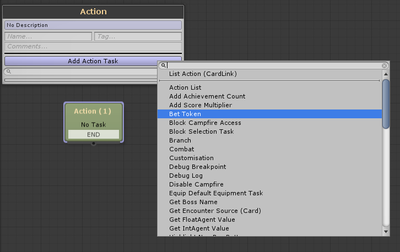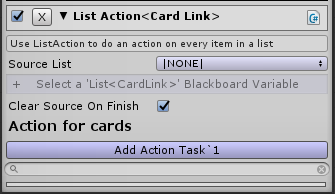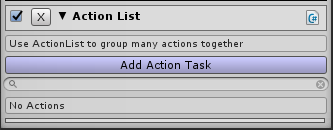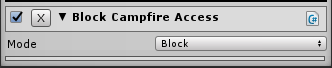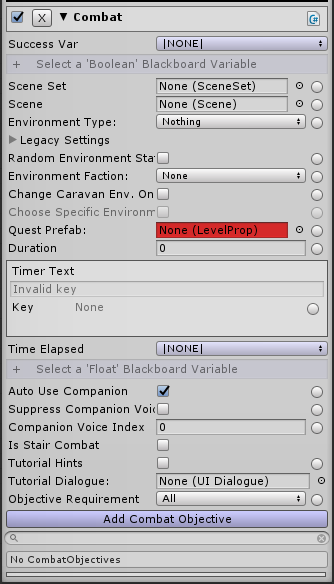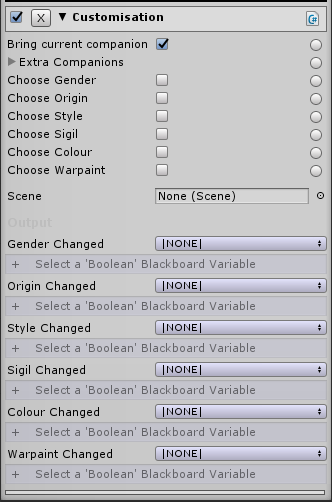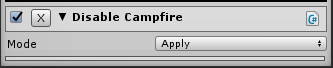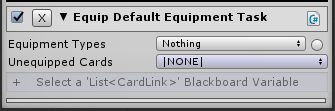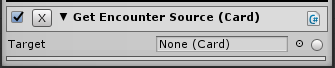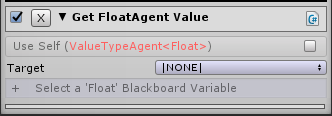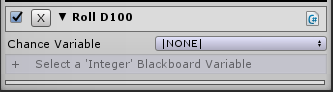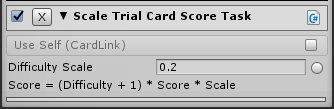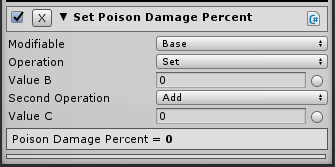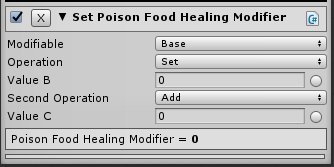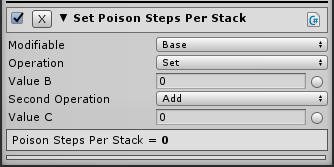Node Types/Action Tasks: Difference between revisions
Jump to navigation
Jump to search
(→Branch) |
|||
| Line 5: | Line 5: | ||
==List Action== | ==List Action== | ||
[[File:List_Action.png|400px|thumb|right|The options for the list action task.]] | [[File:List_Action.png|400px|thumb|right|The options for the list action task.]] | ||
The list action task is used to quickly and easily perform one or more actions on | The list action task is used to quickly and easily perform one or more actions on each item in a list. | ||
;Source List | ;Source List | ||
:The list variable | :The list variable whose items will have the actions performed on them. | ||
;Clear Source On Finish | ;Clear Source On Finish | ||
:If this option is enabled, the list variable will be emptied after the actions have been performed. | :If this option is enabled, the list variable will be emptied after the actions have been performed. | ||
;Action For Cards | ;Action For Cards | ||
:The actions that will be | :The actions that will be performed on each item in the list variable. Adding tasks functions the same as with regular action nodes. | ||
<br clear=all> | <br clear=all> | ||
Latest revision as of 17:23, 17 September 2018
Description
A subpage of Node Types.
List Action
The list action task is used to quickly and easily perform one or more actions on each item in a list.
- Source List
- The list variable whose items will have the actions performed on them.
- Clear Source On Finish
- If this option is enabled, the list variable will be emptied after the actions have been performed.
- Action For Cards
- The actions that will be performed on each item in the list variable. Adding tasks functions the same as with regular action nodes.
Action List
The action list task is used to bundle many actions together into the same node. There is no mechanical difference to whether multiple actions are in the same node or not, but it can help organise otherwise complicated encounter trees.
Add Achievement Count
Add Score Multiplier
Bet Token
Block Campfire Access
Block Selection Task
Branch
The branch task is used to perform different actions based on predefined conditions. This task is used primarily when working with event listeners to set up conditions between actions.
- Condition
- The condition/conditions that will be checked to determine which actions to run. The condition list task can be used to add multiple conditions.
- True
- If the condition/conditions are true, the actions added here will run.
- False
- If the condition/conditions are false, the actions added here will run.
Combat
Customisation
Debug Breakpoint
Debug Log
Disable Campfire
Equip Default Equipment Task
Get Boss Name
Get Encounter Source (Card)
Get FloatAgent Value
Get IntAgent Value
Roll D(n) Task (Exhaustive)
Roll D100
Scale Trial Card Score Task
Set Poison Damage Percent
Set Poison Food Healing Modifier
Set Poison Steps Per Stack
Stop Encounter
Unblock Selection Task
Unequip Modifier
Unequip
Voice Trigger
Win Tokens
Blackboard
File:Blackboard.png
Image description
Adventure
File:Adventure.png
Image description
Bespoke
File:Bespoke.png
Image description
Camera
File:Camera.png
Image description
Caravan
File:Caravan.png
Image description
Card
File:Card.png
Image description
Challenge
File:Challenge.png
Image description
Challenge Stats
File:Challenge Stats.png
Image description
Chance Cards
File:Chance Cards.png
Image description
Companions
File:Companion.png
Image description
Deck
File:Deck.png
Image description
Dice
File:Dice.png
Image description
Dungeon
File:Dungeon.png
Image description
Encounter
File:Encounter.png
Image description
Equipment
File:Equipment.png
Image description
Events
File:Events.png
Image description
Map
File:Map.png
Image description
Modifiers
File:Modifiers.png
Image description
Pendulum
File:Pendulum.png
Image description
Players
File:Players.png
Image description
Player Stats
File:Player Stats.png
Image description
Prompts
File:Prompts.png
Image description
Rule Changes
File:Rule Changes.png
Image description
Scoring
File:Scoring.png
Image description
Shards
File:Shards.png
Image description
Shop
File:Shop.png
Image description
Sorting
File:Sorting.png
Image description
Spice
File:Spice.png
Image description
Tokens
File:Tokens.png
Image description
Trials
File:Trials.png
Image description
UI
File:UI.png
Image description
Walls
File:Walls.png
Image description
Wheel
File:Wheel.png
Image description