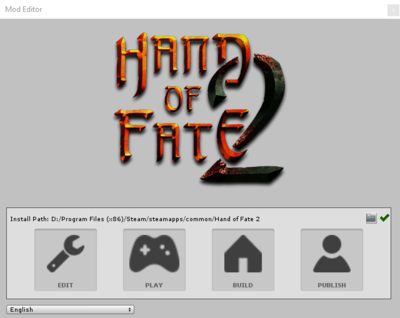Start Window
Jump to navigation
Jump to search
Description
The editor start window shows the various options for editing, testing or publishing mods.
Install Path
Displays where the editor has been set to look for the game files. If this option is not properly set, the editor will be inaccessible.
Buttons
Various options for the current mod.
- Edit
- Opens the editor, allowing the mod to be edited.
- Play
- Launches the game in unity to allow for testing the mod in-game.
- Build
- Packages the various mod files so that they may be published. This may take several minutes, depending on the size of the mod.
- Publish
- Opens the publishing menu, allowing the user to write change notes prior to uploading the mod.