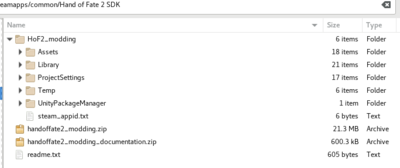HoF2 SDK
Jump to navigation
Jump to search
Description
The Hand of Fate 2 SDK consists of a zip file called handoffate2_modding.zip, which contains a Unity project that includes a modified version of the Defiant Development's internal content development tools.
Also included with the SDK download is a zip containing some of the Official Documentation, and a readme.txt file with information on how to open the project and how to upgrade it when the SDK is updated.
The SDK project can generally only be opened in one version of the Unity editor. This version will change from time to time as Defiant update the engine version they are using internally. Refer to the readme.txt file for the current version.
Installation Instructions
Steam
- Select "Tools" from the Library menu
- Double click on "Hand of Fate 2 SDK"
Update Instructions
- Make up a backup of your project
- Open the 'Assets' folder within your project
- Delete the 'Editor Default Resources', 'Modding', 'Plugins', and 'Sample Assets' folders
- Extract the project archive over the project folder