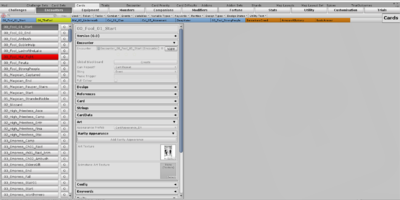Cards Tab/Encounters Tab
Jump to navigation
Jump to search
Description
The Encounters Tab under the Cards Tab allows for new Encounters to be created, and existing Encounters to be edited and cloned.
The Encounters Tab has the following panels:
Toolbar
- Name Display Mode
- When the Union Jack icon is greyed out, filenames are displayed in the Encounter List. When it is solid, in-game strings are displayed instead.
- Search Bar
- Filters the Encounter List to items that match the entered search terms. Keep in mind that this respects the Name Display Mode.
- New
- Displays the Encounter Card Prefab Wizard pre-populated with whatever has been entered into the Search Bar.
- Used
- Filters the Encounter List to items that are used or unused.
- Token
- Filters the Encounter List to items that have or do not have tokens.
- Tasks
- Filters the Encounter List to items that use the selected Tasks in their Encounter Tree, event listeners, etc.
- Combat
- Filters the Encounter List to items that use the selected Combat Objectives in their Encounter Tree.
- Events
- Filters the Encounter List to items that use the selected Events.
- Variables
- Filters the Encounter List to items that use the selected Variables in their Encounter Tree.
- Variable Types
- Filters the Encounter List to items that use the selected Keywords.
- Rarities
- Filters the Encounter List to items that use the selected Rarities.
- Design Types
- Filters the Encounter List to items that use the selected Design Types.
- Design States
- Filters the Encounter List to items that use the selected Design States.
- Utility Text
- Filters the Encounter List to items that have or do not have Utility Text.